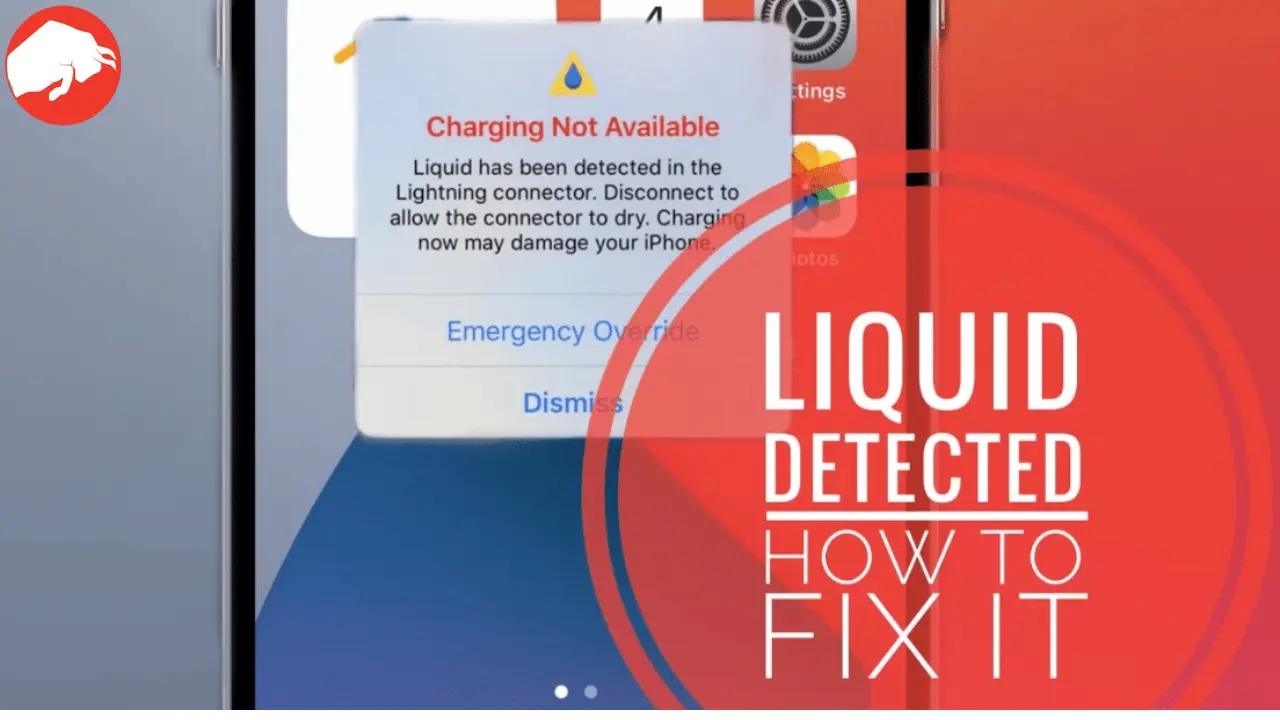Apple iPhone users often face the issue of ‘liquid detected in lightning connector.’ If you use an iPhone, then you must have received this error message at one point or the other.
The users usually receive this error message when the device is connected to a lightning cable or liquid in the lightning port.
Apple iPhones have a water resistance function to save your iPhone from accidental spills and rain. However, this doesn’t mean you can take your iPhone into the swimming pool. If you frequently get the error message ‘liquid detected in the lightning connector,’ you are at the right place. Here’s all you need to know about it and how to fix this error.
How to fix the ‘Liquid detected in lightning connector’ error on iPhone?
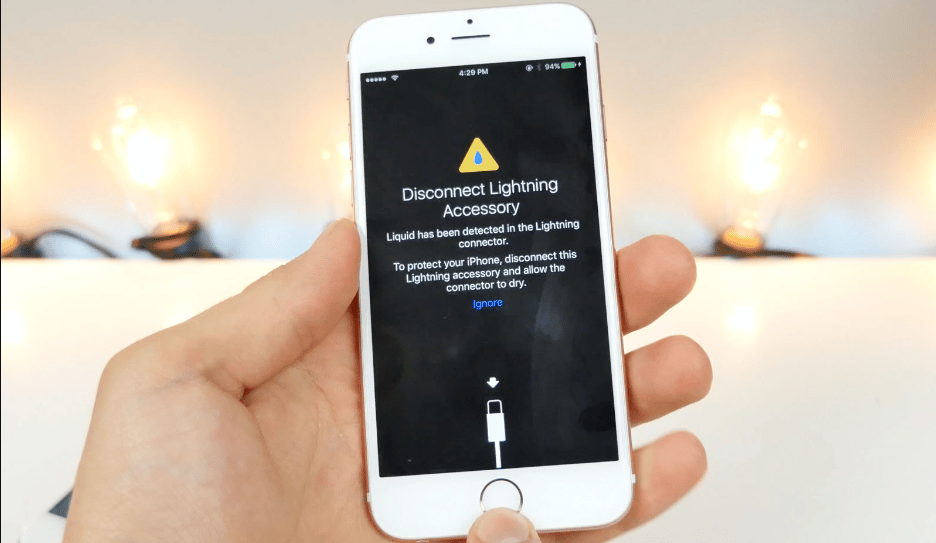
You have to follow these easy steps in case you see the error message ‘liquid detected in lightning connector:
- First, disconnect all accessories and cables from the iPhone.
- After that, place your iPhone in a dry and ventilated space for some time.
- Keep repeating this process until the error message persists.
iPhone users need to be patient to deal with this error message. iPhone needs some time to dry completely. It might even take a few hours, so I don’t think it will work immediately. There are no restrictions on using your iPhone in the meantime.

The only issue could be that it might run out of battery. You can use a wireless charger, but you won’t be able to use a cable until the error message persists.
What precautions should be taken?
We did experience the liquid detector bit with his iPhone however, last night. Almost forgot about that one. Luckily, it didn't take too long for the connector inside to get dry. So all is well.
— Gadget Meistress (@joyctilton) November 24, 2022
Don’t rely on all the advice that you find online. Using a radiator or hair dryer might be harmful. Using rice to dry out your phone might not also work. Try to keep your iPhone away from liquids as much as possible.