Enhancing Your Fallout 4 Experience with Cheat Codes
In the expansive world of “Fallout 4,” players often face challenges that can be daunting. To navigate through these challenges more effectively, a variety of PC cheat codes are available. These codes can help players overcome difficult missions, explore inaccessible areas, and enhance their overall gaming experience. Here’s a detailed guide to the cheat codes in “Fallout 4” and how to use them.
Comprehensive Fallout 4 Cheat Codes for PC
The following are some of the key cheat codes available for “Fallout 4” on PC:
- tcl: Toggles collision, allowing players to fly and walk through walls.
- tfc: Enables free-roaming camera, perfect for capturing screenshots.
- tm: Toggles the UI for screenshot clarity.
- unlock: Unlocks doors or terminals.
- activate: Activates targeted objects.
- tai: Toggles NPC AI.
- tcai: Toggles NPC combat AI.
- killall: Eliminates everyone in the vicinity.
- kill <targetID>: Kills a specific NPC.
- resurrect <targetID>: Revives a specific NPC.
- coc <cell ID>: Teleports the player.
- coc qasmoke: Leads to a debug area with every item in the game.
- set timescale to <X>: Alters game time speed.
- sgtm <X>: Modifies game speed.
- fw <weatherID> OR sw <weatherID>: Changes the weather.
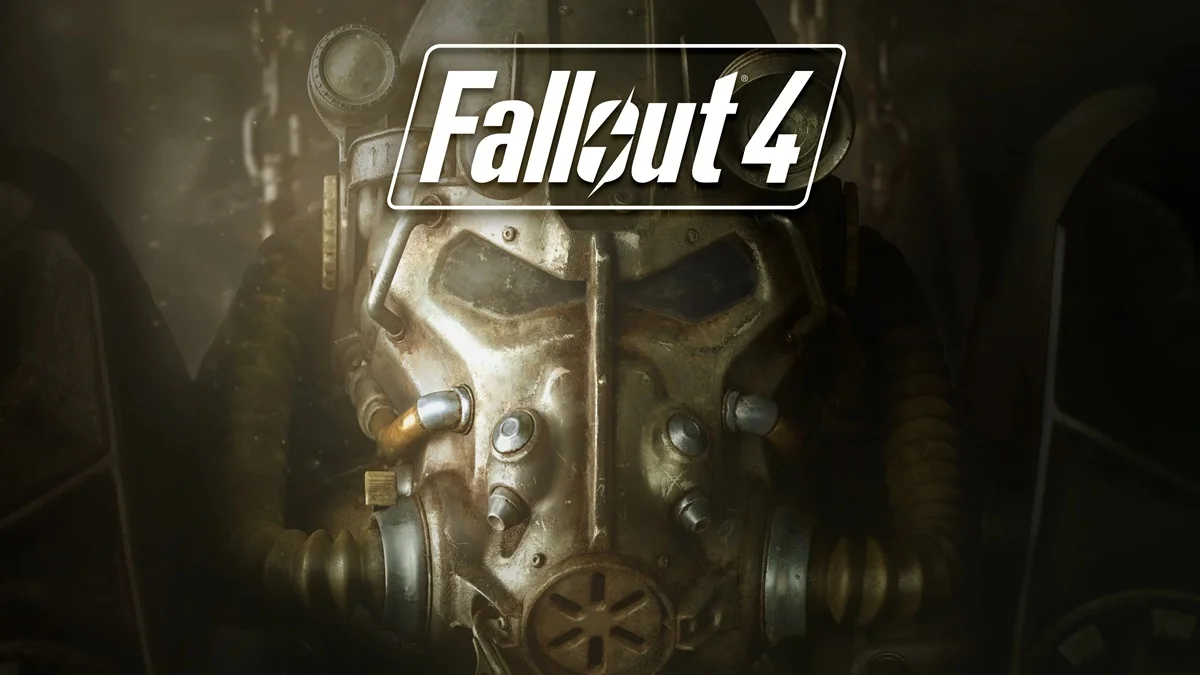
How to Enter and Activate Fallout 4 Cheats on PC
To use these cheat codes in “Fallout 4,” follow these steps:
- Open the console using the tilde (~) key.
- Type in your desired cheat code.
- Press enter, then close the console to activate the cheat.
- Remember to backup save files before using cheats to avoid corruption.
The Role of Cheats in Fallout 4
Cheat codes in “Fallout 4” provide players with shortcuts to complete missions, avoid aimless wandering, and explore the game world more freely. They can significantly reduce the time taken to accomplish objectives and make gameplay more enjoyable.
Game Description: Fallout 4
“Bethesda Game Studios’ Fallout 4,” set in a post-apocalyptic world ravaged by nuclear war, offers an open-world gaming experience like no other. Players, as the sole survivors of Vault 111, face a world where every decision impacts survival and the fate of the Wasteland. The game combines intense survival elements with a vast world full of opportunities and challenges.
Using cheat codes in “Fallout 4” allows players to experience the game’s rich, post-apocalyptic world in new and exciting ways. Whether it’s to enhance exploration, streamline gameplay, or simply add a fun twist to the adventure, these codes are valuable tools in the vast world of “Fallout 4.”









