Amazon announced its two day-long shopping event Amazon Prime Day, which will set off on July 15.
In these 48 hours, consumers will get several chances to grab a product at a fraction of its original cost. It is your chance to grab a TV or a console at low prices. Amazon will put thousands of products on sale in this limited window.
[fvplayer id=”2267″]
So, Hiptoro decided to provide a comprehensive guide to help you score a product that you had your eyes.
Firstly, the consumers will need the Amazon Prime membership before the sale start. You can signup for Amazon Prime for free on a 30 day trial period or get a yearly subscription at $119.
How to keep track of the deals on the go
These deals can happen at the moment during Amazon Prime Day. It increases the chance of you missing out on a deal that you would have loved to grab.
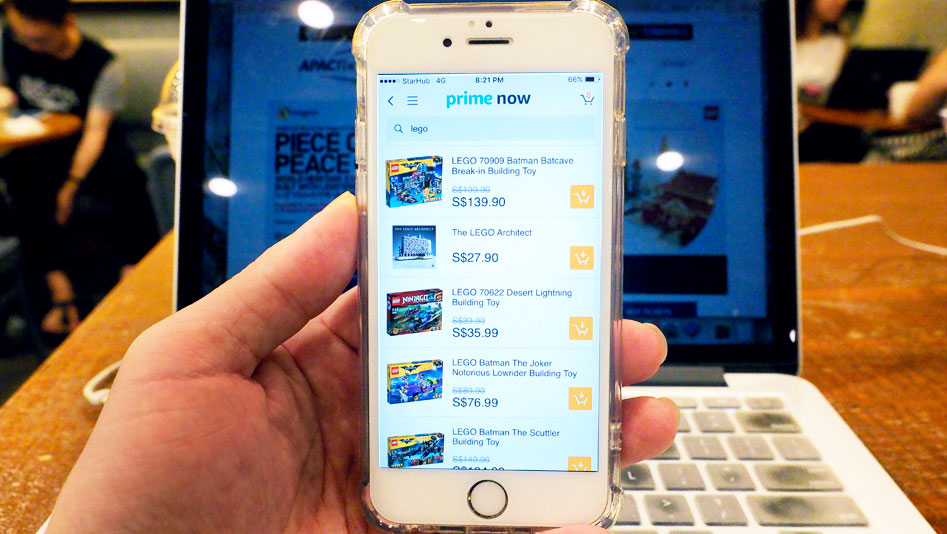
However, consumers can download the Amazon Shopping app on their smartphones, be it iPhone or Android. This app would allow you to keep track of the deals and will notify you when a deal goes live.
Here’s how you can set up the tracking on the Amazon Shopping App:
- Open Amazon Shopping App and tap on the three bars on the tap left corner of the screen and navigate to Today’s Deal.
- Now you will have three tabs to check the Upcoming deals as well as Lightning Deals.
- Tap on Upcoming deals to check the deals that will go live in the future.
- You can add the item to notification alert by tapping on Watch this deal. It would notify you whenever the deal will go live.
- You can check the status of the items by tapping on the Watch Tab.
Keeping track of Prime deals on your Computer
If you wish to keep track of deals on your computer, you can do that as well. All you will need a browser and 5 minutes.

- Open your browser and navigate to its extension store.
- Search for Amazon Assitant extension and install it.
- Login into the extension using your Amazon prime account.
- Whenever a deal that you added to the watchlist will go live the extension will notify you.
Conclusion
If you are going to buy a new product, then we advise you to wait for the Amazon Prime Day. About deal tracking, honestly, it is more comfortable and convenient to track products on the mobile app.









