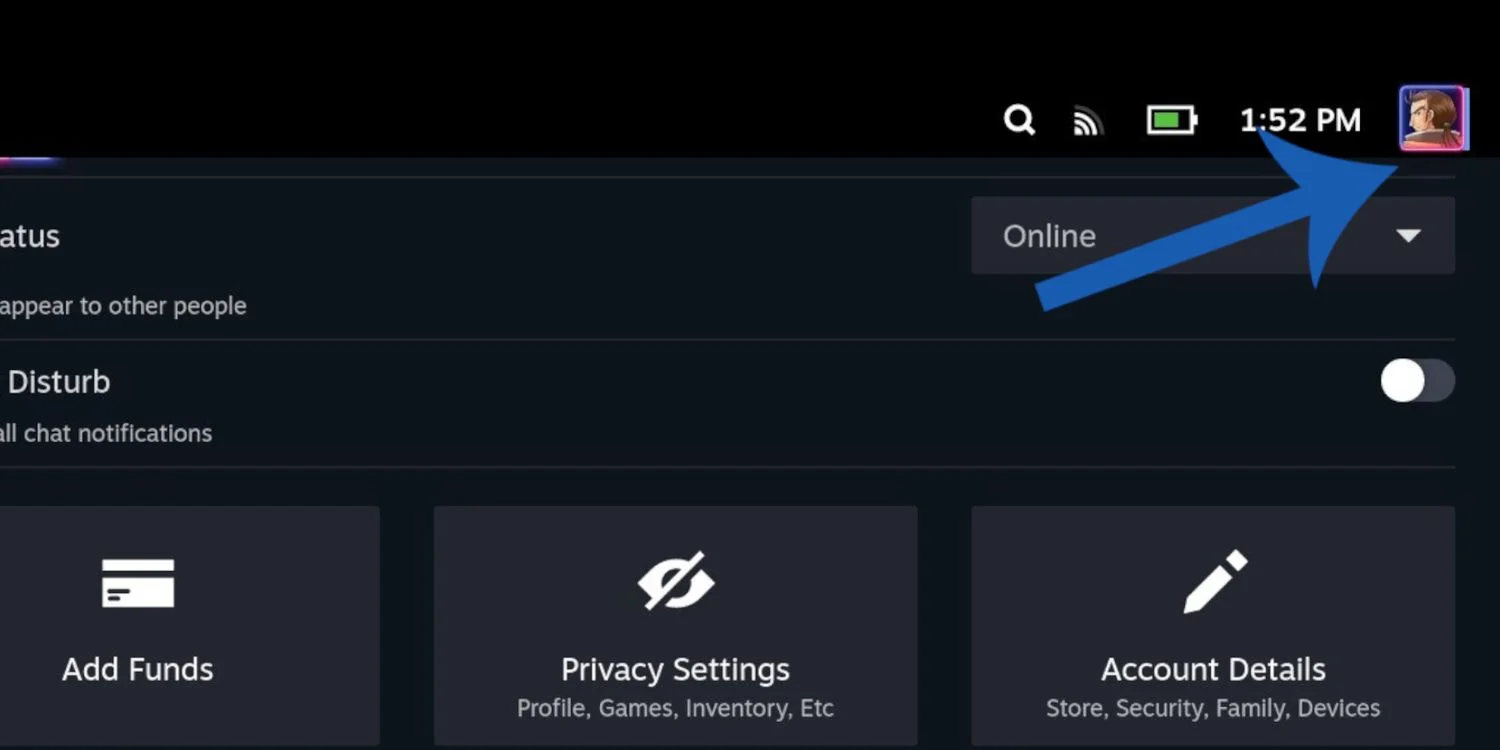The New Era of Handheld Gaming: Steam Deck’s Rise
Valve’s Steam Deck has swiftly become a frontrunner in the realm of handheld gaming devices, thanks to its advanced capabilities and vast game library. Steam OS, the powerhouse behind Steam Deck, offers an impressive catalog of both classic and current-gen titles, setting the device apart in terms of versatility and gaming options.
Multi-User Accessibility: A Key Feature for Families
A critical aspect that makes the Steam Deck stand out is its multi-user functionality. This feature, commonly seen in PlayStation and Xbox systems, is essential for a device like the Steam Deck, especially considering its high price point. It’s a game-changer for families, allowing multiple members to access their unique gaming libraries, save files, and more, all on one handheld device.

Steam Deck User Profiles: Enhancing Personalized Gaming
As updated by Michael Llewellyn on January 11, 2024, the Steam Deck allows users to create and switch between profiles, similar to the user experience on PlayStation and Xbox. This functionality extends to family sharing, enabling multiple users to share and borrow games on a single device. It’s a feature that elevates the Steam Deck from being just a gaming console to a versatile, multi-user device.
Beyond Gaming: The Desktop Mode Advantage
The Steam Deck’s utility goes beyond gaming, thanks to its desktop mode. This mode transforms the device into a fully-featured Linux operating system, comparable to an extra laptop or PC. For users, this means the Steam Deck isn’t just a gaming console; it’s a powerful computing tool that can easily surpass entry-level machines in functionality.

Step-by-Step Guide: Switching Users on the Steam Deck
For those new to Steam Deck, switching between user accounts may seem daunting. Here’s a simple guide:
- Create a Steam Account: First, create a Steam account on a PC and download the Steam software for synchronicity with the Steam Deck.
- Back to the Steam Deck: On the Steam Deck, tap the profile picture in the top right corner to access the account options.

- Switching Accounts: Select ‘Change Account’, then the ‘+’ icon, and log in with the details of the second Steam account. This new user will be saved to the system, allowing for easy switching before logging in.
The Steam Deck’s Broad Appeal
Available now from the Steam Store, the Steam Deck has redefined the landscape of handheld gaming. Its ability to cater to multiple users, coupled with its desktop computing capabilities, positions it as a versatile device that appeals to both gamers and general tech enthusiasts. This multi-faceted approach to user experience sets the Steam Deck apart in the competitive world of gaming technology.