Roblox, the immensely popular online game platform and creation system, has amassed millions of active users worldwide. Offering a wide variety of user-generated games, Roblox allows players to explore virtual worlds, create their own games, and interact with fellow enthusiasts. However, like any online platform, players may sometimes experience issues such as difficulty joining games. This article will walk you through the various solutions to fix the common problem of Roblox not letting you join a game.
Common Causes for Joining Issues in Roblox
There are several factors that may prevent you from joining a game on Roblox. These issues can stem from your internet connection, Roblox servers, or even the game files on your device. Over time, game files can become corrupted or accidentally deleted, leading to performance issues and errors.

How to Fix “Not Letting Me Join a Game” in Roblox
Here are some solutions to address and resolve the joining issues in Roblox:
1. Check Roblox Server Status
Roblox servers may occasionally undergo maintenance or experience downtime. If you’re having trouble joining a game, it’s a good idea to check Roblox’s official server status website for any ongoing server issues or outages. If the servers are down, it’s best to wait for them to become operational again before attempting to play. In the meantime, you can explore other gaming options like Minecraft.

2. Verify Date and Time Settings
Incorrect date and time settings on your device can prevent Roblox games from loading. To fix this, manually update your device’s date and time to match your current time zone. You can also enable the “automatic update” option in your device’s date and time settings, which ensures that your device’s time and date are always in sync with the internet.
3. Ensure Stable Internet Connection
A stable internet connection is essential for optimal Roblox gameplay. To test your internet’s capability to render in-game objects (voxels), you can search for and play the game titled “How many voxels can your internet handle?” on Roblox’s website or app. If your result is around or above 26 million (the average), your internet connection is likely sufficient for Roblox gameplay.

4. Open Necessary Ports
Some users may face issues due to blocked UDP ports on custom internet settings, particularly if using Roblox in a restricted environment like a school. In such cases, make sure UDP ports 49152 – 65535 are open. You may need to contact your network administrator to adjust these port settings.
5. Uninstall and Reinstall Roblox
Corrupted or missing game files can cause loading issues. To resolve this, uninstall Roblox from your device and delete all files and folders related to Roblox. Make sure to back up your Roblox studio files if you’re creating a game. Then, download and reinstall Roblox only from official sources (app stores or the official website).
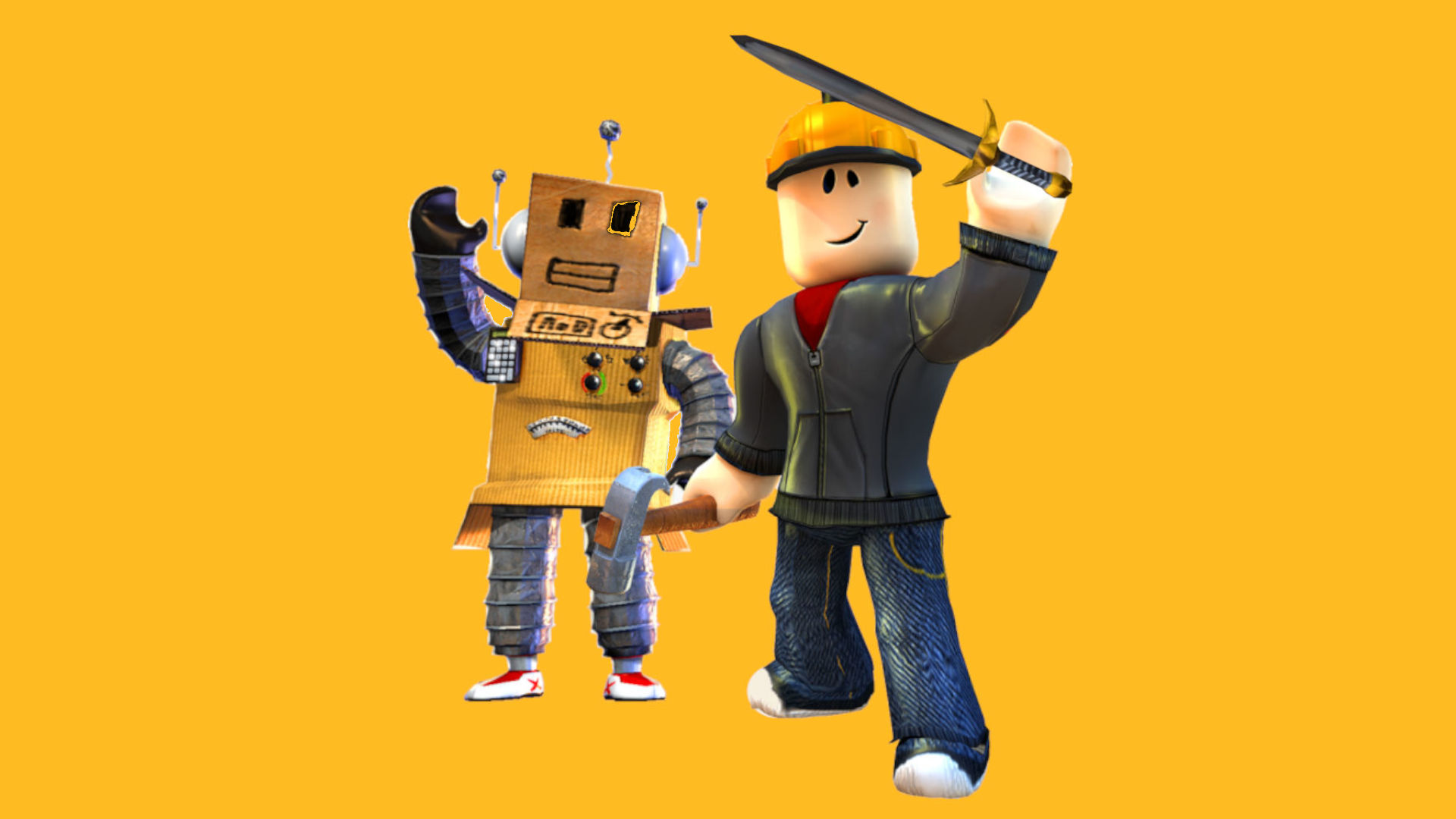
6. Play Roblox on a Browser
If all else fails, consider playing Roblox games through a web browser on the now.gg cloud service. Visit now.gg to access Roblox experiences in a browser. Keep in mind that this option might require higher internet speed and bandwidth, and may not be available in all regions.
Roblox Gameplay Overview
Roblox is a versatile and dynamic platform that allows players to explore, create, and interact with others. Its user-friendly interface and diverse game modes provide an expansive and ever-evolving gaming experience, from building virtual worlds to engaging in action-packed battles. With its user-generated content and a sense of community, Roblox continues to captivate millions of players and game developers around the world.
Roblox gift card giveaway $25 FOLLOW + LIKE + RETWEET for a chance to win the roblox gift card! Giveaway ends September 30th! pic.twitter.com/wVNK4EaTeQ
— Ian (@SuperSaiyanKid8) August 21, 2023
Conclusion
If you’re experiencing difficulties joining games on Roblox, there are several troubleshooting steps you can take to resolve the issue. By checking the server status, verifying your date and time settings, ensuring a stable internet connection, opening necessary ports, or reinstalling the game, you can quickly get back to enjoying the immersive world of Roblox.
Remember, with a wide range of game modes and endless possibilities for creativity, there’s something for everyone on the Roblox platform. So, whether you’re a seasoned player or a newcomer, don’t let minor issues deter you from exploring the expansive virtual universe that Roblox offers.




