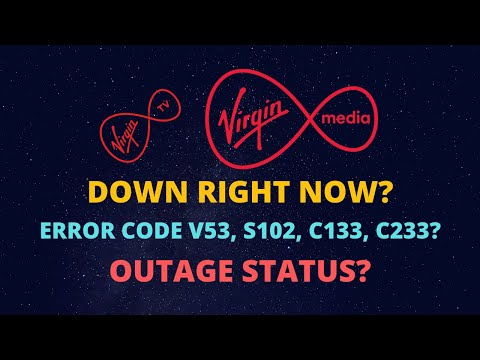We’ve all been there. Popcorn in one hand, remote in the other, and a burning desire to catch up on the latest season of your favorite show. But wait, what’s this? “Error Code S102” flashes on your Virgin TV screen, and suddenly your TV lounge turns into a cryptic scene from the Twilight Zone. S102 is Virgin Media’s not-so-subtle way of saying, “Hey, your TiVo box is basically lost in the television wilderness.” Simply put, this code is an SOS call from your device. It’s desperately trying to pull in the channel data, but to no avail. Whether it’s network gremlins, rusty cables, or the British weather acting up, let’s dig into what’s keeping you from TV nirvana.
Spotlight on the Culprits: What’s Messing With My Signal?
Error Code S102 is the TiVo box’s cry for help when it’s struggling with TV signal issues. But what’s tripping the alarm? Here’s a rundown:
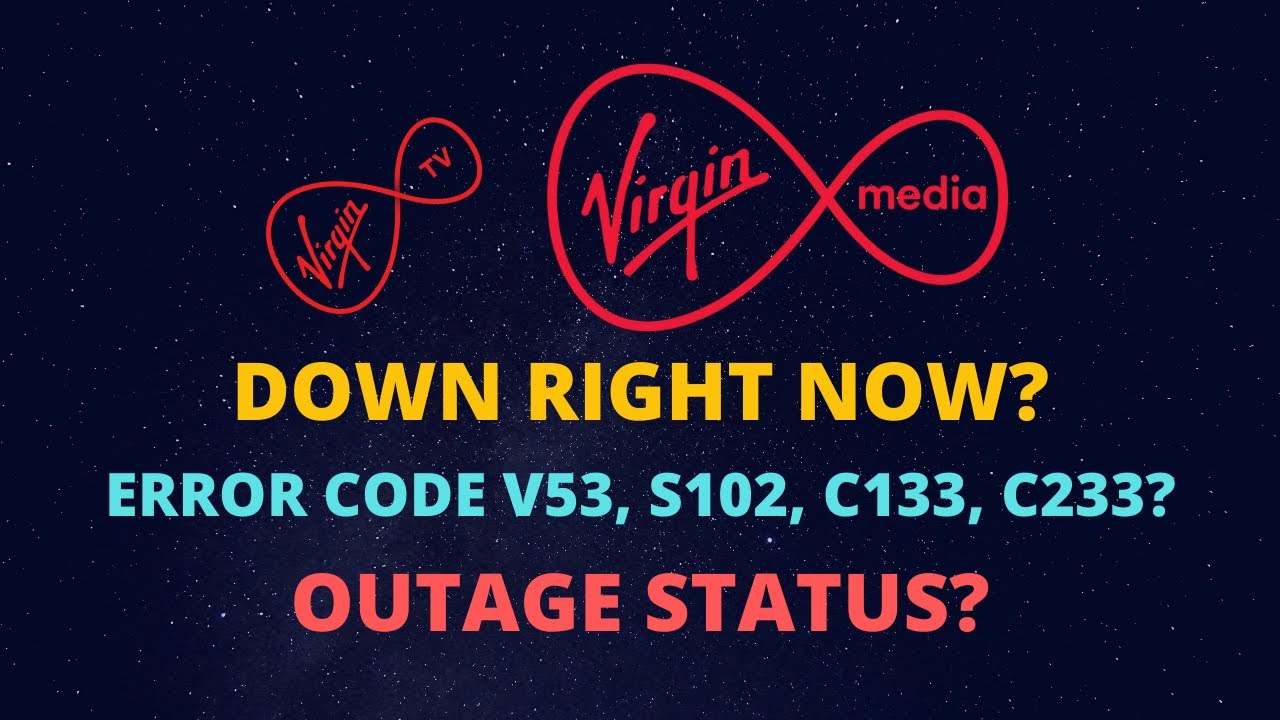
- Signal Interference: Sometimes Mother Nature has a funny way of interfering with your binge-watching plans. Bad weather, believe it or not, can be a party pooper.
- Connection Comedy: Loose or poorly connected cables can often be the behind-the-scenes saboteur. Always double-check those coaxial connections!
- Technical Troubles: If your TiVo box was subjected to a drop, bump, or anything remotely resembling a wrestling move, you could be looking at faulty hardware.
- Service Outage Showdown: Sometimes it’s not you, it’s them. Virgin might be doing maintenance or dealing with an outage in your area.
- Signal Strength Saga: Weak or inconsistent signals can also play the villain in this drama.
- Setup Shenanigans: Incorrect settings can often be the self-inflicted wound in this scenario.
Identifying and addressing the specific cause can help resolve the S102 error on Virgin TV.
Quick Fixes for the S102 Drama: Time to Steal the Remote Back!
Want to be the hero of your own TV show? Then, let’s jump into some possible quick fixes:
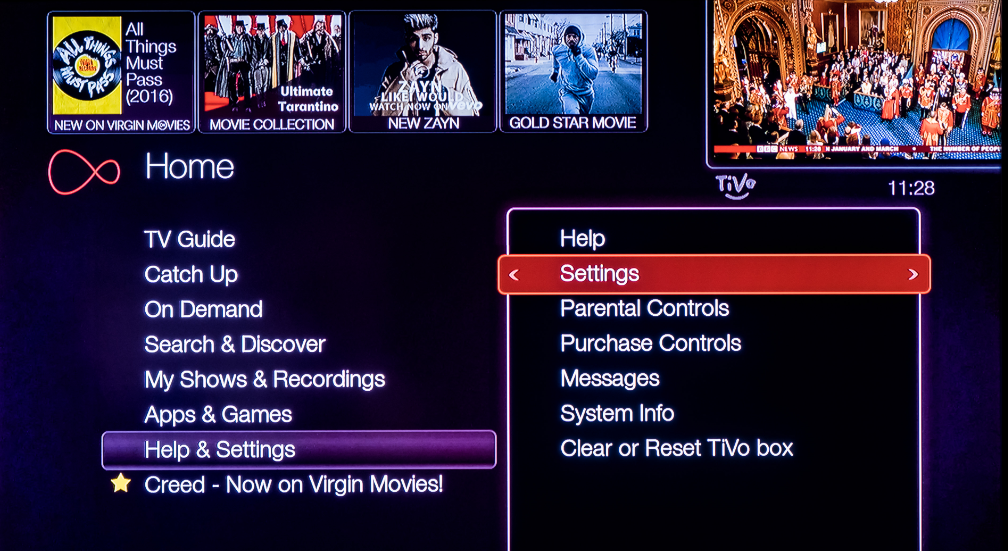
- Reboot the Reel: Turn off the TiVo box and unplug that white coaxial cable. Power it back up and see if it sings a different tune.
- Cable Connection Chronicles: Your TV box should have a direct love line to your TV. A straight cable link is the path to a happily ever after.
- HDMI High Drama: Make sure you’re tuned into the correct HDMI channel where your TV box is connected.
- The Cable Swap Saga: Test out different HDMI ports and cables. Sometimes a fresh start is all you need.
- The Restart Ritual: Navigate to Virgin TV > Help > Got a Problem > TV Care and finally click on “Restart my box.”
If all else fails, don’t hesitate to play the “phone-a-friend” lifeline and call Virgin Media’s support team. Dial 150 from your Virgin Media phone or 0345 454 1111 from any other device. They’re the backup dancers to your main performance.
@virginmedia hi trying to set up virgin tv get error code s102. Spending an age on hold can you help?
— Mark Borrill (@bozzatrfc) July 16, 2020
What is Virgin TV, Anyway? A Brief Interlude
For the uninitiated, Virgin TV is like your neighborhood pub but for television. Owned by Liberty Global and Telefónica, this cable TV service has been rocking the British Isles since its rebranding from NTL and Telewest in 2007. Today, it stands as the second biggest paid TV service in the UK, offering a medley of boxes like the Virgin V6 and Virgin TV 360 to keep up with competition like Sky Q.

The Burning FAQs: Getting All The Answers
- What is Error Code S102?
It means your TV box is having a signal hiccup. - First Steps?
Check the cables for any Saturday Night Fever dance moves that might have loosened them. - How to Restart?
Unplug, wait 30 seconds, and plug it back in. - Persistent Error?
Call customer support for a backup dance. - Can Weather Wreck It?
Absolutely. Bad weather is like a bad review; it can ruin your night but usually passes soon enough.