The death of George Floyd has resulted in a massive series of protests around the world. Recently an old iPhone shortcut trick resurfaced to help the protesters in case they are stopped or arrested for any reason.
The shortcut was first released on Reddit in 2018 by Robert Peterson. This shortcut allows you to trigger a series of actions using Apple’s voice assistant, Siri. So, when you are about to get stopped by any law-enforcer, you can just say “Hey Siri, I am getting pulled over” to activate the program.
This will also stop any music, turn down the brightness on your smartphone screen, and put your iPhone on Do Not Disturb mode.
There is also an option to send a text message to one of your contacts. And let them know that you have been pulled over. After the recording has finished, the application can then send a recording of the incident to that contact and back it up to iCloud. So you still have a record—even if your iPhone is taken away.
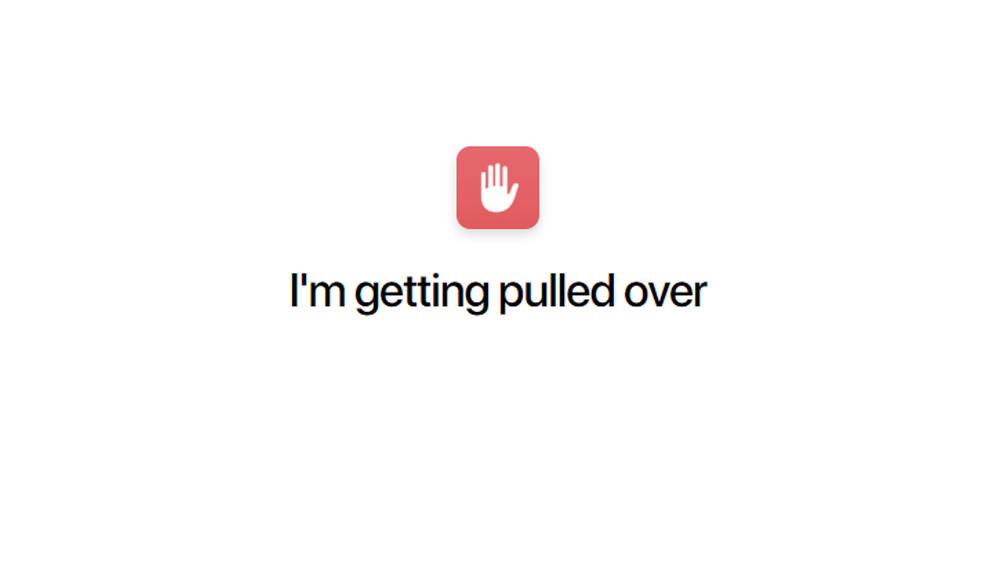
How to enable this iPhone shortcut?
STEP 1
First, make sure you have the latest version of this software. Peterson has posted a new link to the shortcut on Twitter.
A bunch of people and news outlets are passing around an old version of my ‘Getting Pulled Over’ Shortcut.
Current version is here:https://t.co/P3rKxJKNKm
Current versions will always be posted at:https://t.co/gFrOSdBV6W#Siri #Police #Shortcuts
— Robert Petersen (Join Mastodon!) (@Sonikku_a2) June 16, 2020
STEP 2
Now, you need to first download the Shortcuts app and then activate your first shortcut. You can do so by tapping on the Gallery button at the bottom of the iPhone screen and selecting the shortcut.
STEP 3
Then go to Settings > Shortcuts > Allow Untrusted Shortcuts to make sure the feature works. Then you can download the shortcut in your Safari browser and add it to your app.

People are already using their phones to record incidents of police brutality. This feature can come very handy in distress situations and can help ease the situation a bit. Conversations with law enforcement are getting increasingly important and this is an unobtrusive way to achieve that.
But you must also keep in mind that once a phone is seized by the police, it will be turned off, bagged and tagged. And as evidence at the scene if anyone is arrested and therefore the recording will be stopped.









