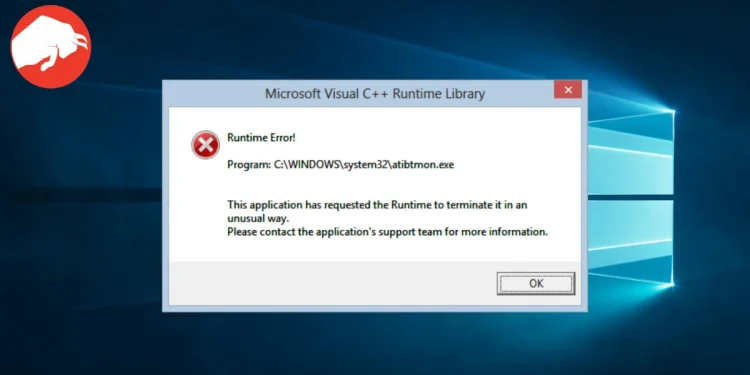In the world of PC gaming and daily digital tasks, encountering runtime errors can be a frustrating hurdle for users. The atibtmon.exe runtime error, primarily linked to power management issues, has been a notable concern among users, especially those equipped with AMD graphics cards. This error, predominantly arising from various factors such as outdated drivers and system file corruption, has prompted a search for effective fixes within the community.
The Root Causes of atibtmon.exe Runtime Error
The atibtmon.exe runtime error is often triggered by outdated or corrupted AMD graphics drivers, conflicts within power settings, or issues related to the Vari-Bright feature on laptops. This error underscores the importance of maintaining updated drivers and optimal power settings to ensure a seamless computing experience.
How to Tackle the Vari-Bright Feature Issue
A significant step towards resolving the atibtmon.exe error involves disabling the Vari-Bright feature, known for adjusting screen brightness dynamically. Although it aims to enhance visual comfort, it can lead to power-related problems when misaligned with other system settings. Disabling Vari-Bright has been a successful workaround for many, as shared on platforms like YouTube and Microsoft forums. The process involves accessing the AMD Radeon Software or AMD Catalyst Control Center, navigating to the Display tab, and turning off the Vari-Bright option.
System Integrity Checks: SFC and DISM Scans
To address potential system file corruption leading to runtime errors, performing System File Checker (SFC) and Deployment Image Service and Management Tool (DISM) scans is a critical troubleshooting step. These built-in Windows utilities play a pivotal role in repairing and restoring system file integrity, thereby mitigating issues that could disrupt the system’s operational stability.
Dism /Online /Cleanup-Image /CheckHealth Dism /Online /Cleanup-Image /ScanHealth Dism /Online /Cleanup-Image /restore health sfc/scannow Dism /online /Cleanup-Image /StartComponentCleanup Dism /online /Cleanup-Image /StartComponentCleanup /ResetBase net start w32time w32tm/resync gpupdate/force chkdsk /f /r
Adjusting Power Settings for Error Mitigation
The atibtmon.exe runtime error also highlights the significance of proper power management, particularly for laptops with ATI graphics cards. Misconfigured power settings can precipitate this error, emphasizing the need for users to review and adjust their power options. Opting for a “High performance” power plan or switching between different plans has proven to be an effective strategy for rectifying this error.
The Role of Driver Management in Error Prevention
Corrupted or outdated drivers can be the culprits behind the atibtmon.exe runtime error. Uninstalling and then reinstalling drivers ensures that any corrupted files are removed, and a fresh, uncorrupted driver is installed. This method, along with regular driver updates, is crucial for maintaining system stability and preventing errors.
I wonder if AMD really care about the older GPU users. atibtmon.exe runtime error been bugging me on this laptop since windows 8
— Larry 💣💥 (@yolarrydabomb) April 27, 2016
The Ongoing Challenge and Community Responses
Despite the community’s efforts to pinpoint and apply fixes, the atibtmon.exe runtime error remains a topic of discussion across various platforms, from Reddit to Twitter. Users with older GPUs seem to be more susceptible to this issue, indicating a need for continued attention from AMD to address and patch this error effectively.
As the digital community navigates through these challenges, sharing solutions and experiences becomes invaluable. The atibtmon.exe runtime error, while specific, sheds light on the broader importance of system maintenance, driver updates, and the intricate balance of power management settings in ensuring a smooth and error-free computing experience.